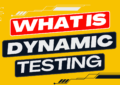Install Testing is done to ensure that the software and its components get installed successfully and function properly post installation.
While doing Install testing, test engineer should keep in mind the following points:
- Product Installer should check for the pre-requisites needed for the software.
- Product Installer should give user the default install location of the software.
- Installer should allow user to change the install location.
- Over the network installation should be supported.
- Try installing the software without administrative privileges.
- Installation should be successful on all the supported platforms.
- Installer should give option to repair or uninstall.
- Un-installation should happen successfully and all the installed files should get cleaned up from the install location, also registry entry should get removed.
- Silent installation should be successful.
- Native installation should be successful.
Silent Installation
Silent installation does not send messages to the console, silent installation verifies that messages and errors are stored properly in log files. Response files are used for data input in silent installation.
Native Installation
Native installation installs the software application using the OS installation utilities, it verifies that the installation of native packages(i.e. rpm files, Solaris pkg files, AIX installp files) for Linux and Unix platforms is successful.
Interactive Installation
Interactive installation is the GUI installation of software application, user sees a installation screen and provides the installation parameters.