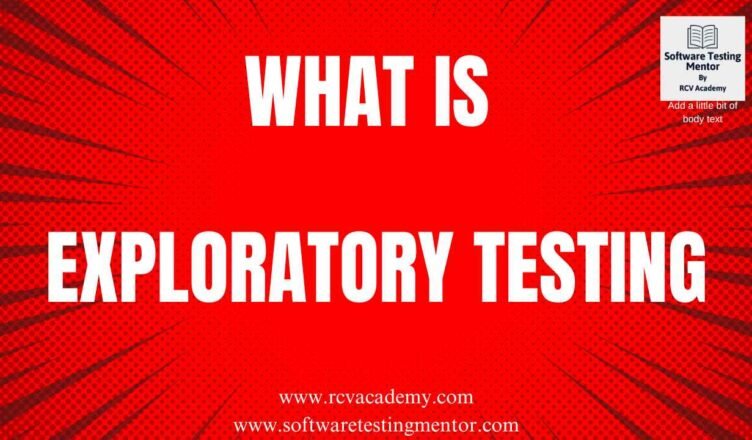Exploratory Testing is a type of software testing in which the tester can select any possible methodology to test the software. It is an unscripted approach to software testing. In exploratory Testing, software developers use their learning, knowledge, skills, and abilities to test their developed software. Exploratory Testing checks the functionality and operations of the software as well as identifies the functional and technical faults.
Exploratory Testing aims to optimize and improve the software in every possible way. The experimental testing technique combines testers’ experience with a structured approach to Testing. It is often performed as a black box testing technique. 4 Exploratory Testing is unscripted.
Why use Exploratory Testing?
Below are some of the reasons for using exploratory Testing:
-
Random and unstructured Testing: Exploratory Testing is amorphous and thus can help reveal undiscovered bugs during structured testing phases.
-
Testers can play around with user stories: With exploratory Testing, testers can annotate defects, add assertions, and voice memos, and in this way, the user story is converted to a test case.
-
Facilitate agile workflow: Exploratory Testing helps formalize and document the findings automatically. Everyone can participate in exploratory Testing with the help of visual feedback, thus enabling the team to adapt to changes quickly and facilitating agile workflow.
-
Reinforce traditional testing process: Using tools for automated test case documentation, testers can convert exploratory testing sequences into functional test scripts.
-
Speeds up documentation: Exploratory Testing speeds up documentation and creates an instant feedback loop.
-
Export documentation to test cases: Integration exploratory testing with tools like Jira recorded documentation can be directly exported to test cases.
When to use Exploratory Testing?
-
When need to learn quickly about the application: Exploratory Testing is beneficial for the scenarios when a new tester enters the team and needs to learn quickly about the application and provide rapid feedback.
-
Review from a user perspective: It comes in handy when there is a need to review products from a user perspective.
-
Early iteration required: Exploratory Testing is helpful in scenarios when an early iteration is needed, as the teams only have a little time to structure the test cases.
-
Testing mission-critical applications: Exploratory Testing ensures that the tester doesn’t miss the edge cases that can lead to critical quality failures.
-
Aid unit test: Exploratory Testing can be used to aid unit tests, document the test cases, and use test cases to test extensively during the later sprints.
Types of Exploratory Testing
There are three types of exploratory Testing:
Freestyle: In freestyle exploratory testing, the application is tested ad ad-hoc; there is no maximum coverage and no rules to follow for Testing. It is done in the following cases:
When there is a need to get friendly with the application.
To check other test engineers’ work.
To perform smoke tests quickly.
Strategy Based: Strategy-based Testing can be performed with the help of multiple testing techniques like decision-table Testing, cause-effect graphing, boundary value analysis, equivalence partitioning, and error guessing. It is done by an experienced tester who has known the application for the longest time.
Scenario Based: Scenario-based exploratory Testing is done based on scenarios with the help of multiple scenarios like end-to-end test scenarios. The user can provide the scenarios which the test team can prepare.
Exploratory Testing Process
The following four steps are involved in the exploratory testing process:
1. Learn: This is the first phase of exploratory Testing in which the tester learns about the software’s faults or issues. The tester uses their knowledge, skill, and experience to observe and find what kind of problem the software is suffering from. This is the initial phase of exploratory Testing. It also involves different new learning for the tester.
2. Test Case Creation: When the fault is identified, i.e., the tester comes to know what kind of problem the software is suffering from, then the tester creates test cases according to defects to test the software. Test cases are designed by considering the problems end users can face.
3. Test Case Execution: After creating test cases according to end user problems, the tester executed the test cases. Execution of test cases is a prominent phase of any testing process. This includes the software’s computational and operational tasks to get the desired output.
4. Analysis: After the execution of the test cases, the result is analyzed and observed to determine whether the software is working correctly or not. If the defects are found, they are fixed, and the above three steps are performed again. Hence, this process goes on in a cycle, and software testing is performed.